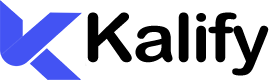1. Trello – Visual Task Management at its Best
Trello is a highly visual and user-friendly project management tool that uses boards, lists, and cards to organize projects. Its simplicity is what makes it a popular choice among teams. Trello’s drag-and-drop feature allows users to easily move tasks from one stage to another, making it perfect for tracking progress. The tool also integrates with other apps like Slack, Google Drive, and Jira, enhancing its functionality.
Trello’s strength lies in its customizable workflows and real-time collaboration capabilities. Team members can add comments, attachments, and due dates, ensuring that everyone stays informed. For small teams or simple projects, Trello is an excellent solution. However, larger teams with more complex needs may require additional features through its Power-Ups, which can become costly.
2. Asana – Comprehensive Task Management
Asana is another popular project management tool designed to simplify workflows and keep tasks on track. Asana’s flexible design allows teams to create task lists, assign responsibilities, and set deadlines. Its dashboard provides a visual representation of progress, giving managers a clear overview of ongoing tasks and any potential bottlenecks.
What sets Asana apart is its robust integration with apps like Zoom, Slack, and Dropbox, enabling better communication and file sharing across teams. Asana also offers advanced features like project templates, recurring tasks, and custom fields. This makes it ideal for teams handling multiple projects simultaneously. Whether you're managing marketing campaigns or software development projects, Asana provides the flexibility to adapt to various workflows.
3. Monday.com – Versatile and Highly Customizable
Monday.com is a project management platform that prides itself on being highly customizable. Whether you’re managing a marketing campaign or an IT project, Monday.com can be tailored to meet your team’s specific needs. It offers a wide range of templates and automation features that reduce manual tasks and boost productivity.
One of Monday.com's strengths is its visualization tools. You can choose from Gantt charts, Kanban boards, or timelines to represent your project data. This level of flexibility makes it easy to track progress and allocate resources efficiently. Monday.com also integrates with popular apps such as Slack, Google Workspace, and Microsoft Teams, ensuring seamless communication across teams.
4. Microsoft Project – Powerful Enterprise Solution
Microsoft Project is one of the most robust project management tools on the market, particularly for large organizations. It offers advanced features like project scheduling, resource management, and risk analysis. Microsoft Project allows managers to create complex project plans, track progress, and adjust schedules with ease.
What makes Microsoft Project stand out is its extensive reporting features. Teams can generate detailed reports on resource allocation, project timelines, and budget tracking, ensuring all stakeholders are updated. The tool integrates seamlessly with other Microsoft products like Excel and Teams, creating a cohesive work environment for businesses already using Microsoft’s ecosystem. However, it can be overwhelming for small teams or beginners due to its steep learning curve.
5. Wrike – Collaborative Work Management
Wrike is a cloud-based project management tool designed to improve collaboration and transparency within teams. Its workspaces are highly flexible, allowing teams to organize tasks, track progress, and communicate effortlessly. Wrike’s real-time editing and task prioritization features make it easier for teams to align on project goals and deadlines.
Wrike’s extensive customization options are one of its major selling points. Managers can create custom dashboards, task workflows, and automation rules to optimize team performance. With built-in time tracking, teams can also monitor how much time is spent on each task. Additionally, Wrike integrates with over 400 apps, including Salesforce, Gmail, and Dropbox, making it a comprehensive solution for teams of all sizes.
6. Jira – Ideal for Software Development Projects
Jira is one of the most widely used project management tools in the software development world. It’s specifically designed to support Agile project management and is perfect for teams using Scrum or Kanban frameworks. Jira offers robust features such as bug tracking, sprint planning, and customizable workflows, making it an excellent choice for development teams.
The software allows for detailed tracking of issues and tasks, helping teams stay on top of software bugs, feature requests, and development progress. With its integration capabilities, Jira works seamlessly with tools like Bitbucket, Slack, and GitHub, providing an end-to-end solution for software teams. It also offers a range of reporting options, allowing managers to generate real-time insights into team performance.
7. Basecamp – Simplicity for Small Teams
Basecamp is a straightforward project management tool that focuses on simplicity and ease of use. It is designed to reduce the complexity of managing small projects by providing essential features like to-do lists, file sharing, message boards, and schedules. Basecamp's minimalist design is perfect for small teams or organizations that don't need a lot of advanced features.
One of the unique aspects of Basecamp is its flat pricing structure, which makes it a cost-effective solution for small businesses. It offers unlimited projects and users at a fixed monthly rate, which is uncommon in the project management software industry. If you’re looking for a tool that emphasizes simplicity without compromising on functionality, Basecamp might be the right choice for you.
8. ClickUp – All-in-One Project Management
ClickUp is an all-in-one project management tool designed to be versatile and scalable. It offers a wide range of features such as task management, time tracking, and document collaboration, making it suitable for teams of all sizes. ClickUp’s customization options allow teams to tailor their workflows according to their unique needs, whether it's a marketing team, development team, or operations team.
ClickUp also provides over 1,000 integrations with apps like Slack, GitHub, and Google Drive, ensuring seamless communication and file sharing. Its automation features help reduce manual tasks, while its reporting tools provide valuable insights into team performance and project progress.
9. Smartsheet – Excel-Like Interface for Project Management
Smartsheet is a project management tool that offers an Excel-like interface for organizing tasks and tracking project progress. Its spreadsheet format makes it easy for users familiar with Excel to transition into project management. Smartsheet is ideal for teams handling data-heavy projects, as it supports task tracking, resource management, and file sharing.
Smartsheet’s collaboration features allow multiple users to work on the same sheet in real-time, ensuring transparency and accountability. The tool also integrates with apps like Microsoft Office 365, Google Workspace, and Slack, making it a versatile option for businesses seeking a familiar yet powerful project management solution.
10. Teamwork – Perfect for Client-Focused Teams
Teamwork is a project management tool specifically designed for client-focused businesses. It offers features like task management, time tracking, and billing, making it an excellent choice for teams that work with external clients. Teamwork’s client portal allows clients to view project progress and provide feedback, improving communication and transparency.
The tool also offers robust reporting features, enabling teams to generate detailed reports on project performance, resource allocation, and client satisfaction. With its integration capabilities, Teamwork works well with apps like HubSpot, Dropbox, and QuickBooks, providing a complete solution for teams managing client projects.
Conclusion
Choosing the right project management software is crucial for streamlining your workflows, improving team collaboration, and meeting project deadlines. Each tool listed above offers unique features that cater to different needs, whether you’re managing a small team or overseeing complex enterprise-level projects. Assess your team’s requirements, budget, and desired integrations to select the best software for your project management needs.